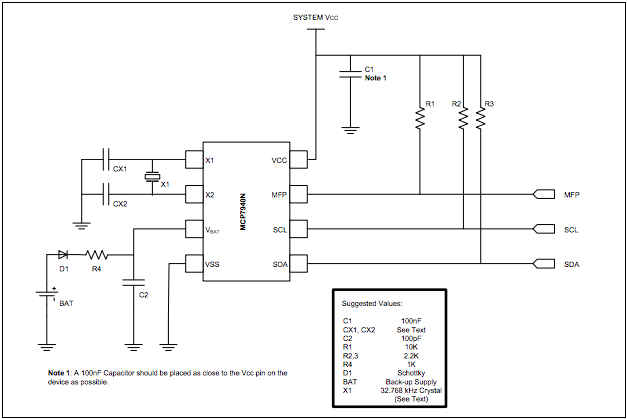Program pro řídící jednotku Foxtrot a čistírnu odpadních vod Aquatec AT-6. Nabízí 10 programů, dle zatížení domácnosti. Dá se později napojit na vodoměr (počitadlo) a podle toho měnit program.
TYPE
T_COVProgram :STRUCT
runs: ARRAY[0..23] OF usint;
END_STRUCT
END_TYPE
VAR_GLOBAL
COV_Programs: ARRAY[1..10] OF T_COVProgram := [
// cas - hodina rozdelena na 12 useku po 5min.
// hodnoty: 1 -> 1 min bezi, 5-1=4 stoji
// 0 1 2 3 4 5 6 7 8 9 10 11 12 13 14 15 16 17 18 19 20 21 22 23
// 1 - 5.6h celkem, 4 min stoji, 1 min bezi
(runs := [5, 1, 1, 1, 1, 1, 1, 1, 1, 1, 1, 1, 1, 1, 1, 1, 1, 1, 1, 1, 1, 1, 1, 1]),
// 2 - 8.8h celkem, 4 min stoji, 1 min bezi
(runs := [5, 5, 5, 1, 1, 1, 1, 1, 1, 1, 1, 1, 1, 1, 1, 1, 1, 1, 1, 1, 1, 1, 5, 5]),
// 3 - 10.4h celkem, 4 min stoji, 1 min bezi
(runs := [5, 5, 5, 5, 5, 1, 1, 1, 1, 1, 5, 1, 1, 1, 1, 1, 5, 1, 1, 1, 1, 1, 1, 1]),
// 4 - 12h celkem, 4 min stoji, 1 min bezi
(runs := [5, 5, 5, 5, 5, 1, 1, 1, 1, 1, 5, 1, 1, 1, 1, 1, 5, 1, 1, 1, 1, 1, 5, 5]),
// 5 - 15h celkem, 3 min stoji, 2 min bezi
(runs := [5, 5, 5, 5, 5, 2, 2, 2, 2, 2, 5, 2, 2, 2, 2, 2, 5, 2, 2, 2, 2, 2, 5, 5]),
// 6 - 18h celkem, 2 min stoji, 3 min bezi
(runs := [5, 5, 5, 5, 5, 3, 3, 3, 3, 3, 5, 3, 3, 3, 3, 3, 5, 3, 3, 3, 3, 3, 5, 5]),
// 7 - 20.4h celkem, 2 min stoji, 3 min bezi
(runs := [5, 5, 5, 5, 5, 5, 3, 3, 3, 5, 5, 5, 3, 3, 3, 5, 5, 5, 3, 3, 3, 5, 5, 5]),
// 8 - 21.6h celkem, 2 min stoji, 3 min bezi
(runs := [5, 5, 5, 5, 5, 5, 5, 3, 5, 5, 5, 5, 5, 3, 5, 5, 5, 5, 5, 3, 5, 5, 5, 5]),
// 9 - 22.8h celkem, 2 min stoji, 3 min bezi
(runs := [5, 5, 5, 5, 5, 5, 5, 3, 5, 5, 5, 5, 5, 3, 5, 5, 5, 5, 5, 3, 5, 5, 5, 5]),
// 10 - 24h celkem, 24h bezi
(runs := [5, 5, 5, 5, 5, 5, 5, 5, 5, 5, 5, 5, 5, 5, 5, 5, 5, 5, 5, 5, 5, 5, 5, 5])
];
END_VAR
VAR_GLOBAL RETAIN
COV_PROGRAM : usint := 0;
END_VAR
FUNCTION_BLOCK fbCistickaProgram
VAR_INPUT
prog_num: usint;
END_VAR
VAR_OUTPUT
output: BOOL;
END_VAR
VAR_IN_OUT
END_VAR
VAR
ton_stop: ton;
ton_run: ton;
light: fb_iLight;
curr_time: time;
hour: usint;
covprg : T_COVProgram;
mins : usint;
END_VAR
curr_time := GetTime();
hour := hour_of_time(in := curr_time);
covprg := COV_Programs[prog_num];
mins := covprg.runs[hour];
ton_stop( IN := not ton_run.q, pt := encodeTime(M := 5-mins));
ton_run( IN := ton_stop.q, pt := encodeTime(M:= mins));
light( lightOn := ton_stop.q, lightOff := ton_run.q, name:= 'Cisticka', out => output );
END_FUNCTION_BLOCKPROGRAM prgJson
VAR
cisticka : fbCistickaProgram;
END_VAR
if COV_PROGRAM = 0 then
COV_PROGRAM := 1;
end_if;
cisticka( prog_num := COV_PROGRAM, output => RO04_COV );
END_PROGRAMJsou tam ještě nějaké záseky, např. že pokud je cyklus plný (5 minut) a následuje ten samý (bez pauzy), bylo by fajn vynechat úplně vypínání výstupu, popř. zkrátit cyklus o párset ms. Dále pak přidat reset v případě změny programu atd. Každopádně to ale zatím funguje k mé spokojenosti.